|
|||||||||||
|
|
#1 |
|
Premium
Datum registracije: Nov 2006
Lokacija: Split/Zagreb
Postovi: 156
|
Win7 blue screen
Imam Win7 Professional 32bit. Dakle pri gašenju i restartanju kompa uvijek mi izbaci blue screen  a rijetko tokom samog rada na kompu. a rijetko tokom samog rada na kompu.Kad upalim ponovno komp izbaci mi prozor " windows has recovered from error" Evo ss od prozora pa ako netko moze pomoci! (to je sve jedan prozor samo sam scrollao da se vidi cijeli tekst) Puno hvala.  |
|
|
|
|
#2 |
|
ODUZIMAM VAM RIJEČ
Datum registracije: Aug 2005
Lokacija: Zagreb
Postovi: 12,465
|
ova slika nije potrebna jer ne pokazuje ništa, skini ovo http://www.resplendence.com/download...ashedSetup.exe i onda analiziraj i pejstaj ovdje što kaže
__________________

|
|
|
|
|
|
|
Oglas
|
|
|
|
#3 |
|
Premium
Datum registracije: Nov 2006
Lokacija: Split/Zagreb
Postovi: 156
|
Crash Dump Analysis Crash dump directory: C:\Windows\Minidump Crash dumps are enabled on your computer. On Mon 22.11.2010. 4:06:14 GMT your computer crashed crash dump file: C:\Windows\Minidump\112210-20950-01.dmp This was probably caused by the following module: bowser.sys (bowser+0xAED2) Bugcheck code: 0x50 (0xFFFFFFFF8939CE99, 0x0, 0xFFFFFFFF8A7EAA67, 0x0) Error: PAGE_FAULT_IN_NONPAGED_AREA file path: C:\Windows\system32\drivers\bowser.sys product: Microsoft® Windows® Operating System company: Microsoft Corporation description: NT Lan Manager Datagram Receiver Driver Bug check description: This indicates that invalid system memory has been referenced. This appears to be a typical software driver bug and is not likely to be caused by a hardware problem. The crash took place in a standard Microsoft module. Your system configuration may be incorrect. Possibly this problem is caused by another driver on your system which cannot be identified at this time. On Mon 22.11.2010. 4:06:14 GMT your computer crashed crash dump file: C:\Windows\memory.dmp This was probably caused by the following module: hal.sys (hal!KeReleaseQueuedSpinLock+0x2D) Bugcheck code: 0x50 (0xFFFFFFFF8939CE99, 0x0, 0xFFFFFFFF8A7EAA67, 0x0) Error: PAGE_FAULT_IN_NONPAGED_AREA Bug check description: This indicates that invalid system memory has been referenced. This appears to be a typical software driver bug and is not likely to be caused by a hardware problem. A third party driver was identified as the probable root cause of this system error. It is suggested you look for an update for the following driver: hal.sys . Google query: hal.sys PAGE_FAULT_IN_NONPAGED_AREA On Sun 21.11.2010. 22:22:15 GMT your computer crashed crash dump file: C:\Windows\Minidump\112110-19515-01.dmp This was probably caused by the following module: ntkrnlpa.exe (nt+0xDCD10) Bugcheck code: 0x76 (0x0, 0xFFFFFFFF85279D40, 0x1, 0x0) Error: PROCESS_HAS_LOCKED_PAGES file path: C:\Windows\system32\ntkrnlpa.exe product: Microsoft® Windows® Operating System company: Microsoft Corporation description: NT Kernel & System Bug check description: This bug check indicates that a driver failed to release locked pages after an I/O operation, or that it attempted to unlock pages that were already unlocked. The crash took place in the Windows kernel. Possibly this problem is caused by another driver which cannot be identified at this time. On Sun 21.11.2010. 16:51:02 GMT your computer crashed crash dump file: C:\Windows\Minidump\112110-20529-01.dmp This was probably caused by the following module: spsys.sys (spsys+0x3C55D) Bugcheck code: 0x1000007E (0xFFFFFFFFC0000005, 0xFFFFFFFF96A6A55D, 0xFFFFFFFF8AD139C4, 0xFFFFFFFF8AD135A0) Error: SYSTEM_THREAD_EXCEPTION_NOT_HANDLED_M file path: C:\Windows\system32\drivers\spsys.sys product: Microsoft® Windows® Operating System company: Microsoft Corporation description: security processor Bug check description: This indicates that a system thread generated an exception which the error handler did not catch. This appears to be a typical software driver bug and is not likely to be caused by a hardware problem. The crash took place in a standard Microsoft module. Your system configuration may be incorrect. Possibly this problem is caused by another driver on your system which cannot be identified at this time. On Fri 19.11.2010. 1:14:08 GMT your computer crashed crash dump file: C:\Windows\Minidump\111910-22448-01.dmp This was probably caused by the following module: epfwwfpr.sys (epfwwfpr+0x58F6) Bugcheck code: 0xD1 (0x66708886, 0x2, 0x0, 0xFFFFFFFF96B3B8F6) Error: DRIVER_IRQL_NOT_LESS_OR_EQUAL file path: C:\Windows\system32\drivers\epfwwfpr.sys product: ESET Smart Security company: ESET description: ESET Personal Firewall driver Bug check description: This indicates that a kernel-mode driver attempted to access pageable memory at a process IRQL that was too high. This appears to be a typical software driver bug and is not likely to be caused by a hardware problem. A third party driver was identified as the probable root cause of this system error. It is suggested you look for an update for the following driver: epfwwfpr.sys (ESET Personal Firewall driver, ESET). Google query: epfwwfpr.sys ESET DRIVER_IRQL_NOT_LESS_OR_EQUAL Conclusion 5 crash dumps have been found and analyzed. 2 third party drivers have been identified to be causing system crashes on your computer. It is strongly suggested that you check for updates for these drivers on their company websites. Click on the links below to search with Google for updates for these drivers: epfwwfpr.sys (ESET Personal Firewall driver, ESET) hal.sys If no updates for these drivers are available, try searching with Google on the names of these drivers in combination the errors that have been reported for these drivers and include the brand and model name of your computer as well in the query. This often yields interesting results from discussions from users who have been experiencing similar problems. Read the topic general suggestions for troubleshooting system crashes for more information. Note that it's not always possible to state with certainty whether a reported driver is actually responsible for crashing your system or that the root cause is in another module. Nonetheless it's suggested you look for updates for the products that these drivers belong to and regularly visit Windows update or enable automatic updates for Windows. In case a piece of malfunctioning hardware is causing trouble, a search with Google on the bug check errors together with the model name and brand of your computer may help you investigate this further. |
|
|
|
|
#6 |
|
ODUZIMAM VAM RIJEČ
Datum registracije: Aug 2005
Lokacija: Zagreb
Postovi: 12,465
|
znači 3rd party = non official driveri sve drivere koje koristiš (grafička, zvučna, miš, bilo šta drugo...) bi trebali biti sa stranice proizvođača, jer očito ti to stvara probleme
__________________

|
|
|
|
|
#7 |
|
the letter
Datum registracije: Sep 2005
Lokacija: 127.0.0.1
Postovi: 794
|
3rd party driver nije non official driver 3rd party = (official) driveri od proizvođača Nisam siguran kako si primjetio da je to očito problem? To što je program tako ispisao ne znači nužno da je i točno. Bilo bi točno da se uvijek radi o istom driveru no ovdje to nije slučaj. Eventualno možeš probati disejblati ESET pa vidjeti dali će ti i dalje raditi probleme... Ja bih rekao da je problem sa RAM-om ili pregirajavnjem CPU-ua tj. da je hardwerski problem. Provjeri temperature CPU-a i izvrti memtest. Također, bilo bi dobro da zazipaš C:\Windows\memory.dmp i uploadaš ga negdje da se može analizirati sa proper alatima (ne kažem da WhoCrashed ne valja ali po meni ne daje dovoljno informacija, WinDbg da malo više podataka i ostavlja korisniku da procjeni što bi mogao biti problem). Treba primjetiti da je WhoCrashed za isti crash iz minidumpa zaključio da se radi o bowser.sys-u a iz memory dumpa da se radi o hal.sysu. Vrlo vjerojatno je procedura iz bowser.sysa pozvala KeReleaseQueuedSpinLock iz hal.sysa i tamo se srušio. KeReleaseQueuedSpinLock je operacija koja nikako ne bi trebala puknuti ako je hardware u redu.
__________________
Exception up = new Exception("Illegal operation."); throw up; |
|
|
|
|
#8 |
|
PizzoZder
Datum registracije: Jan 2003
Lokacija: Umag
Postovi: 12,418
|
__________________
Prodajem kucu na klizistu.. Nije puno presla..... Member Of PC Ekspert 100+kg Demolition Squad NAJNOVIJE = Povoljno RAM..http://www.downloadmoreram.com/... tor i AMD kupili.... NOVO! Prodajem visokokvalitetni tropleteni hardverski konac za fixiranje coolera |
|
|
|
|
|
|
Oglas
|
|
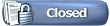 |
|
|