|
|||||||||||
|
|
#2 |
|
Od nonine sestre kunjado
Datum registracije: Dec 2006
Lokacija: (Vinjro)
Postovi: 1,130
|
Svaki put kad se desi BSOD , windouze stvore jedan file u Minidump folderu C:/Windows. Taj se file može "debuggirati" i saznati što je uzrok BSOD-u. http://forums.majorgeeks.com/showthread.php?t=35246 par minuta posla... 
__________________

|
|
|
|
|
|
|
Oglas
|
|
|
|
#3 |
|
Premium
Datum registracije: Dec 2008
Lokacija: Rijeka
Postovi: 597
|
Use !analyze -v to get detailed debugging information. BugCheck C2, {7, cd4, 2060005, 89ed49d8} Unable to load image vsdatant.sys, Win32 error 0n2 *** WARNING: Unable to verify timestamp for vsdatant.sys *** ERROR: Module load completed but symbols could not be loaded for vsdatant.sys evo ga! jel to to? |
|
|
|
|
#4 |
|
Premium
Datum registracije: Feb 2005
Lokacija: x
Postovi: 1,447
|
U debuger moras upisat taj path. To ti je pod file/symbol path file... Tu kopiras symbol search path: SRV*c:\symbols*http://msdl.microsoft.com/download/symbols |
|
|
|
|
#5 |
|
Premium
Datum registracije: Dec 2008
Lokacija: Rijeka
Postovi: 597
|
evo cijeli post: Microsoft (R) Windows Debugger Version 6.11.0001.404 X86 Copyright (c) Microsoft Corporation. All rights reserved. Loading Dump File [C:\WINDOWS\Minidump\Mini060309-03.dmp] Mini Kernel Dump File: Only registers and stack trace are available Symbol search path is: SRV*c:\symbols*http://msdl.microsoft.com/download/symbols Executable search path is: Windows XP Kernel Version 2600 (Service Pack 3) MP (2 procs) Free x86 compatible Product: WinNt, suite: TerminalServer SingleUserTS Built by: 2600.xpsp_sp3_gdr.090206-1234 Machine Name: Kernel base = 0x804d7000 PsLoadedModuleList = 0x8055d720 Debug session time: Wed Jun 3 00:46:17.390 2009 (GMT+2) System Uptime: 0 days 0:14:50.000 Loading Kernel Symbols ............................................................... ........................................................ Loading User Symbols Loading unloaded module list ........... ******************************************************************************* * * * Bugcheck Analysis * * * ******************************************************************************* Use !analyze -v to get detailed debugging information. BugCheck C2, {7, cd4, 2060005, 89ed49d8} Unable to load image vsdatant.sys, Win32 error 0n2 *** WARNING: Unable to verify timestamp for vsdatant.sys *** ERROR: Module load completed but symbols could not be loaded for vsdatant.sys Probably caused by : vsdatant.sys ( vsdatant+476c6 ) Followup: MachineOwner --------- 0: kd> !analyze -v ******************************************************************************* * * * Bugcheck Analysis * * * ******************************************************************************* BAD_POOL_CALLER (c2) The current thread is making a bad pool request. Typically this is at a bad IRQL level or double freeing the same allocation, etc. Arguments: Arg1: 00000007, Attempt to free pool which was already freed Arg2: 00000cd4, (reserved) Arg3: 02060005, Memory contents of the pool block Arg4: 89ed49d8, Address of the block of pool being deallocated Debugging Details: ------------------ POOL_ADDRESS: 89ed49d8 FREED_POOL_TAG: TCPc BUGCHECK_STR: 0xc2_7_TCPc CUSTOMER_CRASH_COUNT: 3 DEFAULT_BUCKET_ID: DRIVER_FAULT PROCESS_NAME: System LAST_CONTROL_TRANSFER: from 8054b583 to 804f9f43 STACK_TEXT: b84fb9e0 8054b583 000000c2 00000007 00000cd4 nt!KeBugCheckEx+0x1b b84fba30 b45b3782 89ed49d8 00000000 b84fba78 nt!ExFreePoolWithTag+0x2a3 b84fba40 b45b3450 89f933e0 89f93474 89f933e0 tcpip!TCPClose+0x16 b84fba78 b45376c6 8a916030 89f933e0 b453cb73 tcpip!TCPDispatch+0x101 WARNING: Stack unwind information not available. Following frames may be wrong. b84fbb04 80545946 b84fbb28 8ae12640 b381ecc4 vsdatant+0x476c6 b84fbb6c 804ef19f 8a916030 89f933e0 89f933e0 nt!KiUnlockDispatcherDatabase+0x9e b84fbc40 804ef19f 8a916030 89f933e0 89f933e0 nt!IopfCallDriver+0x31 b84fbcac 804ef19f 8ab3a020 00000000 89f933e0 nt!IopfCallDriver+0x31 b84fbcbc 80583af8 89c55638 00000000 00000000 nt!IopfCallDriver+0x31 b84fbcf4 805bb472 00c55650 00000000 89c55638 nt!IopDeleteFile+0x132 b84fbd10 805266da 89c55650 00000000 8052668e nt!ObpRemoveObjectRoutine+0xe0 b84fbd28 b44d1c0f 89e7e8e8 89e7e870 b44cecb6 nt!ObfDereferenceObject+0x4c b84fbd3c b44d1bbc 89e7e870 b44d07a8 b84fbd68 afd!AfdFreeConnectionResources+0x38 b84fbd4c b44ce86a 89e7e8e8 8a8db0e8 8a98c030 afd!AfdFreeConnection+0x5c b84fbd68 80576ad5 8a98c030 00000000 8056485c afd!AfdDoWork+0x51 b84fbd7c 8053877d 8a8db0e8 00000000 8ae12640 nt!IopProcessWorkItem+0x13 b84fbdac 805cff70 8a8db0e8 00000000 00000000 nt!ExpWorkerThread+0xef b84fbddc 805460ee 8053868e 00000001 00000000 nt!PspSystemThreadStartup+0x34 00000000 00000000 00000000 00000000 00000000 nt!KiThreadStartup+0x16 STACK_COMMAND: kb FOLLOWUP_IP: vsdatant+476c6 b45376c6 ?? ??? SYMBOL_STACK_INDEX: 4 SYMBOL_NAME: vsdatant+476c6 FOLLOWUP_NAME: MachineOwner MODULE_NAME: vsdatant IMAGE_NAME: vsdatant.sys DEBUG_FLR_IMAGE_TIMESTAMP: 48ee7375 FAILURE_BUCKET_ID: 0xc2_7_TCPc_vsdatant+476c6 BUCKET_ID: 0xc2_7_TCPc_vsdatant+476c6 Followup: MachineOwner --------- 0: kd> lmvm vsdatant start end module name b44f0000 b455b000 vsdatant T (no symbols) Loaded symbol image file: vsdatant.sys Image path: vsdatant.sys Image name: vsdatant.sys Timestamp: Thu Oct 09 23:11:17 2008 (48EE7375) CheckSum: 000657E1 ImageSize: 0006B000 Translations: 0000.04b0 0000.04e4 0409.04b0 0409.04e4 |
|
|
|
|
#6 |
|
Premium
Datum registracije: Feb 2005
Lokacija: x
Postovi: 1,447
|
Vidis i sam sto je problem. Pomotali su ti se IRQ-i, problem s driverima. Obrisi sve sto imas ustekano u PCI i probaj razmjestit kartice. Instaliraj za sve svjeze drivere. Obrisi i drivere od grafe i instaliraj novije (ili starije). |
|
|
|
|
#7 |
|
Premium
Datum registracije: Dec 2008
Lokacija: Rijeka
Postovi: 597
|
Sve što imam uštekano u PCI utore je Wireless D-Link kartica i Gainward grafička. Danas sam instalirao nove drivere za grafičku, a jučer sam instalirao sa cd-ea za D-Link karticu. |
|
|
|
|
#8 |
|
Premium
Datum registracije: Feb 2005
Lokacija: x
Postovi: 1,447
|
Probaj sa neta skinut zadnje drivere za chipset koji koristi taj d-link. Imas sto clockano? Probaj resetirat BIOS na default pa vidjet onda. Probaj i starije drivere od nvidie, ne mora znacit da su zadnji driveri stabilni. |
|
|
|
|
#9 | |
|
Premium
Datum registracije: Dec 2008
Lokacija: Rijeka
Postovi: 597
|
Citiraj:
nisam još ništa OC-ao za sad... |
|
|
|
|
|
#10 |
|
Od nonine sestre kunjado
Datum registracije: Dec 2006
Lokacija: (Vinjro)
Postovi: 1,130
|
Ima i ZoneAlarm ruke u tome... vsdatant.sys je vezan za Zonealarm.. http://forums.zonealarm.com/zonelabs...message.id=103
__________________

|
|
|
|
|
|
|
Oglas
|
|
|
|
#11 | |
|
Premium
Datum registracije: Dec 2008
Lokacija: Rijeka
Postovi: 597
|
Citiraj:
jel mi dosta Kaspersky Internet Security na kompu što se tiče zaštite?  |
|
|
|
|
|
#15 |
|
Premium
Datum registracije: Dec 2008
Lokacija: Rijeka
Postovi: 597
|
evo mene opet! Microsoft (R) Windows Debugger Version 6.11.0001.404 X86 Copyright (c) Microsoft Corporation. All rights reserved. Loading Dump File [C:\WINDOWS\Minidump\Mini060309-10.dmp] Mini Kernel Dump File: Only registers and stack trace are available Symbol search path is: SRV*c:\symbols*http://msdl.microsoft.com/download/symbols Executable search path is: Windows XP Kernel Version 2600 (Service Pack 3) MP (2 procs) Free x86 compatible Product: WinNt, suite: TerminalServer SingleUserTS Built by: 2600.xpsp_sp3_gdr.090206-1234 Machine Name: Kernel base = 0x804d7000 PsLoadedModuleList = 0x8055d720 Debug session time: Wed Jun 3 16:00:15.625 2009 (GMT+2) System Uptime: 0 days 0:08:16.359 Loading Kernel Symbols ............................................................... ....................................................... Loading User Symbols Loading unloaded module list .......... *** WARNING: Unable to verify timestamp for nv4_mini.sys *** ERROR: Module load completed but symbols could not be loaded for nv4_mini.sys ******************************************************************************* * * * Bugcheck Analysis * * * ******************************************************************************* Use !analyze -v to get detailed debugging information. BugCheck 100000EA, {89af87c0, 8a84b348, ba4e3cbc, 1} Probably caused by : nv4_mini.sys ( nv4_mini+505fb ) Followup: MachineOwner --------- 1: kd> !analyze -v ******************************************************************************* * * * Bugcheck Analysis * * * ******************************************************************************* THREAD_STUCK_IN_DEVICE_DRIVER_M (100000ea) The device driver is spinning in an infinite loop, most likely waiting for hardware to become idle. This usually indicates problem with the hardware itself or with the device driver programming the hardware incorrectly. If the kernel debugger is connected and running when watchdog detects a timeout condition then DbgBreakPoint() will be called instead of KeBugCheckEx() and detailed message including bugcheck arguments will be printed to the debugger. This way we can identify an offending thread, set breakpoints in it, and hit go to return to the spinning code to debug it further. Because KeBugCheckEx() is not called the .bugcheck directive will not return bugcheck information in this case. The arguments are already printed out to the kernel debugger. You can also retrieve them from a global variable via "dd watchdog!g_WdBugCheckData l5" (use dq on NT64). On MP machines it is possible to hit a timeout when the spinning thread is interrupted by hardware interrupt and ISR or DPC routine is running at the time of the bugcheck (this is because the timeout's work item can be delivered and handled on the second CPU and the same time). If this is the case you will have to look deeper at the offending thread's stack (e.g. using dds) to determine spinning code which caused the timeout to occur. Arguments: Arg1: 89af87c0, Pointer to a stuck thread object. Do .thread then kb on it to find the hung location. Arg2: 8a84b348, Pointer to a DEFERRED_WATCHDOG object. Arg3: ba4e3cbc, Pointer to offending driver name. Arg4: 00000001, Number of times "intercepted" bugcheck 0xEA was hit (see notes). Debugging Details: ------------------ FAULTING_THREAD: 89af87c0 DEFAULT_BUCKET_ID: GRAPHICS_DRIVER_FAULT CUSTOMER_CRASH_COUNT: 10 BUGCHECK_STR: 0xEA PROCESS_NAME: cnc3game.dat LAST_CONTROL_TRANSFER: from b91925fb to 8052b8fa STACK_TEXT: b4aa0d14 b91925fb b7e84410 b93c2614 8a859260 nt!READ_REGISTER_ULONG+0x6 WARNING: Stack unwind information not available. Following frames may be wrong. b4aa0d1c b93c2614 8a859260 8a821808 00009410 nv4_mini+0x505fb b4aa0d20 8a859260 8a821808 00009410 8a967418 nv4_mini+0x280614 b4aa0d24 8a821808 00009410 8a967418 8a821808 0x8a859260 b4aa0d28 00000000 8a967418 8a821808 7029fc08 0x8a821808 STACK_COMMAND: .thread 0xffffffff89af87c0 ; kb FOLLOWUP_IP: nv4_mini+505fb b91925fb ?? ??? SYMBOL_STACK_INDEX: 1 SYMBOL_NAME: nv4_mini+505fb FOLLOWUP_NAME: MachineOwner MODULE_NAME: nv4_mini IMAGE_NAME: nv4_mini.sys DEBUG_FLR_IMAGE_TIMESTAMP: 4990a8d2 FAILURE_BUCKET_ID: 0xEA_IMAGE_nv4_mini.sys_DATE_2009_02_09 BUCKET_ID: 0xEA_IMAGE_nv4_mini.sys_DATE_2009_02_09 Followup: MachineOwner --------- Maknuo sam drivere, stavio nove i opet ista greška... pomoć!  |
|
|
|
|
#16 |
|
Premium
Datum registracije: Feb 2005
Lokacija: x
Postovi: 1,447
|
Imas friski sistem gore? Nparavi format c!  Izgleda da te driveri muce. Probaj ako ima kakvih driver cleanera pa obrisat i ocistit komp od drivera jer ovako ces izludit s BSOD-om svako malo. Izgleda da te driveri muce. Probaj ako ima kakvih driver cleanera pa obrisat i ocistit komp od drivera jer ovako ces izludit s BSOD-om svako malo. |
|
|
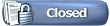 |
|
|